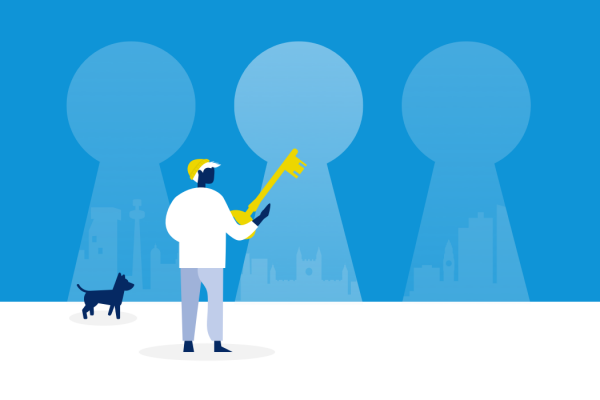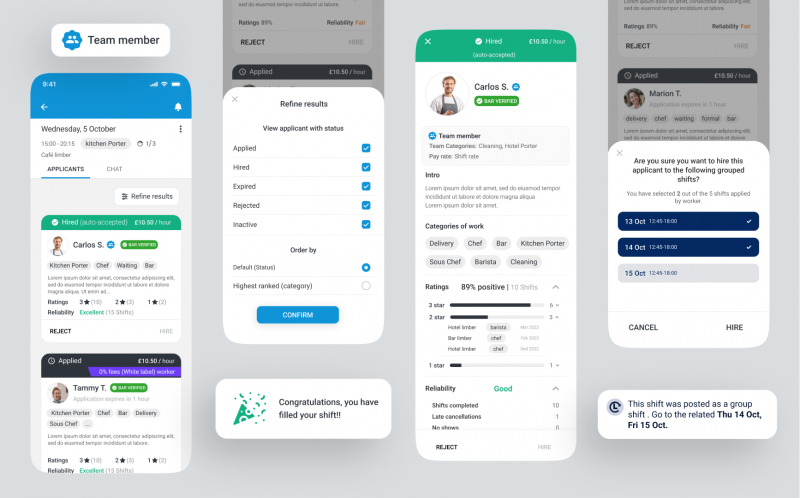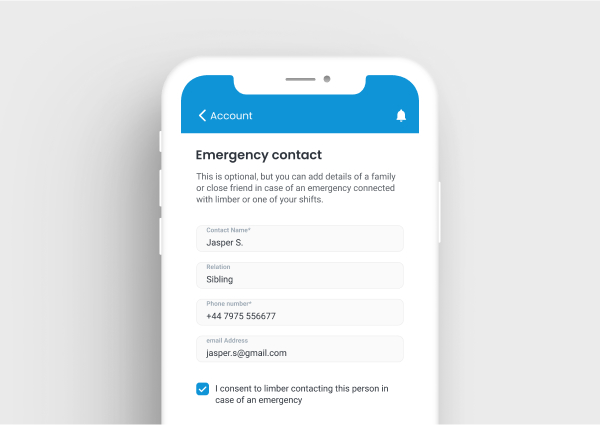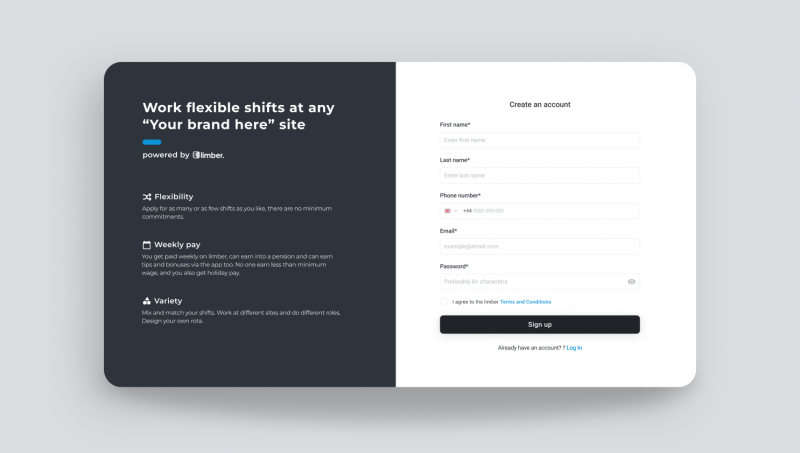New to picking up shifts? Here are the basics to help you get started.
How do I apply for a shift?
Head over to the ‘Explore’ section of the app and browse the available shifts. You can tap on any shifts you’d like to know more about – this will take you into the shift description. Here, you’ll see an ‘Apply’ button in the grey action bar at the top of the screen.
How do I submit my timesheet?
To find your timesheet, head to ‘My shifts’ and open the relevant shift, here you’ll see a link to your timesheet in the grey action bar at the top of the page. You have 12 hours after the end of the shift* to submit your timesheet. If you do not submit it within this time, it will be submitted automatically, and the times you worked will default to the times stated on the original shift post.
How does bidding work?
Bidding allows you to ask the hirer for a higher hourly rate. We would only advise bidding once you’ve been working for a little while and have some ratings under your belt, and on shifts that are yet to fill, close to the start time.
What does it mean if I’m in a hirers Team?
This means you’ve done a great job. Once you’ve worked a shift with a hirer, they have the option to add you to their team. Being in a hirer’s team means you will be able to automatically accept shifts the next time they post. You basically get first dibs!
How do I withdraw from a shift?
If you’ve applied for a shift you no longer want to work, and your application is still live, then you’ll need to withdraw your application. To withdraw your application, head to ‘Home’ in the app, look under pending, tap onto the shift, and tap ‘withdraw’ in the grey action bar at the top of the screen.
How do I cancel a shift?
Open the app menu, go to ‘My shifts’ and select the shift you want to cancel, then tap the ‘cancel’ button. You can give your reason for cancelling and leave a message for the hirer here. Remember, if you cancel within 72 hours of the shift start time, your reliability rating will be impacted. You can learn more about this here.
Why does my application expire?
We allow you to set a deadline to give you more control over your application and allow you to plan ahead. Your application will remain open until either the deadline is reached, or the hirer makes a decision about who to hire onto their shift. If your application expires but you would still like to be considered for the shift, let us know and we’ll get it up and running for you again.
Is it possible to double book my shifts?
Don’t sweat it! You cannot be hired onto more than one shift with overlapping shift times. If you’ve apply for conflicting shifts when you are hired onto one, your applications for the others will automatically be withdrawn. So you can never be down to work two shifts at the same time.
How do I delete my account?
We’re sorry to see you go! Get in contact via at hello@limber.work and we’ll sort it for you. Just so you know, if you’ve worked a shift we’re required to retain certain information due to employment law. We cannot delete your account if you receive a poor rating and wish to create a new one.
I need my P45, what should I do?
To view your P45 head to your Paycircle portal. If you wish to stop working through the platform, send a message at hello@limber.work and request your P45 to be sent to you. You’ll receive it the next time we run payroll.