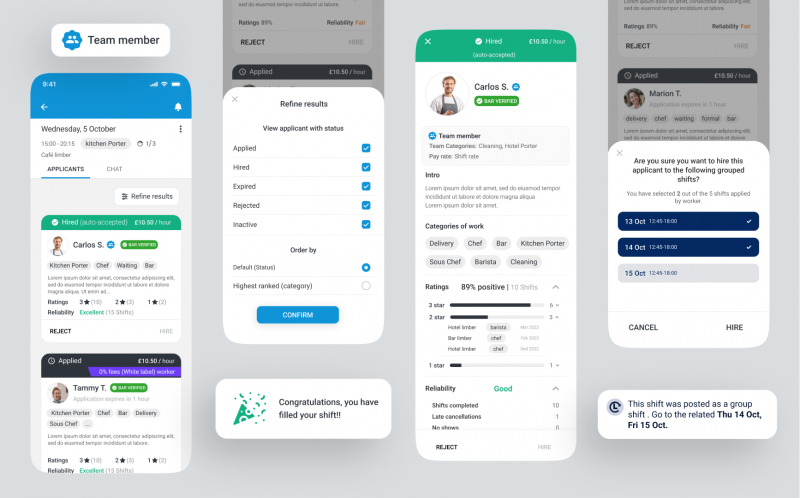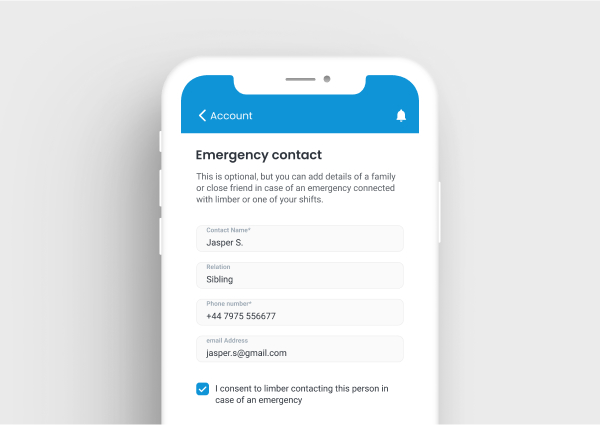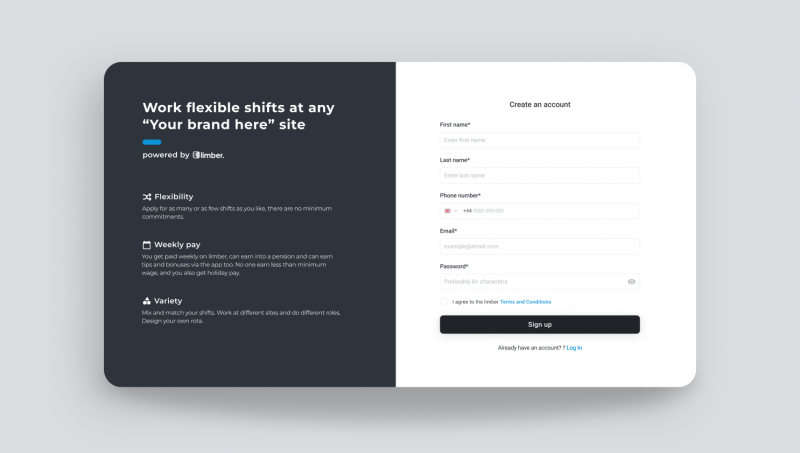The video part of your limber profile is a real game changer. And there’s so much you can do with it. Here’s our guide to creating the best video CV you can.
1. You don’t need fancy equipment
Most phones will be comfortably good enough to record your video. So just prop it up, point and shoot (or use a selfie stick if that’s your thing).
2. Keep it short
Let’s face it; all our attention spans are dwindling so try and keep your video between 20 and 90 seconds. That’s all you’ll need to make a great impression.
3. Editing doesn’t need to be complex
Most phones will have simple video clipping software already in. Or, you can use free online software too. If you want to go the extra mile, you could use free versions of tools like lumen5, but it doesn’t need to be that fancy!
4. What to include
That’s totally up to you, but at limber, we’ll never ask you to do something that we wouldn’t be prepared to do ourselves. So, we asked everyone at our office to produce one for themselves. Here’s a selection of the least embarrassing ones!
The “here’s me in action” video
Rory, an ex cafe owner is a bad ass when it comes to coffee. So, he played to his strengths in this snappy all action vid.
The “au naturale”
Georgina went for something personal and authentic. Shot on a Samsung Galaxy S9, in her cozy living room…
The “goofy story of my life”
Chris likes to talk about himself. So he did.
Team limber
The limber app and platform empowers workers to take back the freedoms denied them by zero hour contracts, unfulfilling venues, and unreasonable rotas so they can live their best lives. Don't work rigid. Live limber.