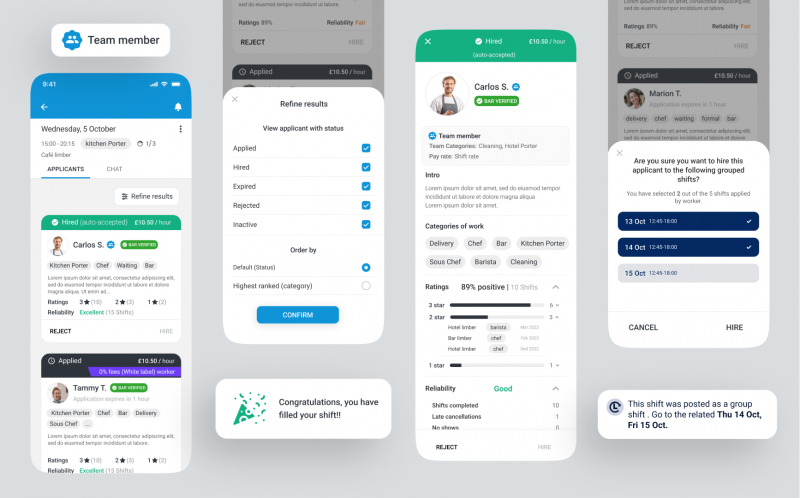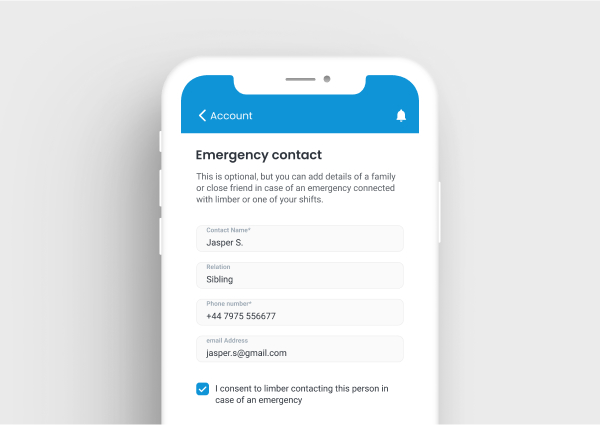To help hirers understand if you’re right for the job, every profile contains smart data points based on your activity. The more shifts you work, the more ratings you’ll receive. Star ratings are given by venues at the end of each shift and based on how well you perform. Your reliability rating is based on how often you cancel late.
Here’s a quick overview of what each star rating means
⭐ You weren’t quite the right fit for the job, but good effort.
⭐⭐ Great. You did well. The hirer has no complaints.
⭐⭐⭐ Amazing job. The hirer would love to see you again.
You should always aim to do your best, but star ratings are only there as a guide, so don’t be disheartened if you don’t receive 3 stars every time. If you feel you’ve been given the wrong rating, or that your feedback doesn’t accurately reflect your performance, let us know and we’ll look into it for you.
How do cancellations work?
You can cancel shifts 72 hours before the shift start time without receiving any kind of penalty. It’s a good idea to politely let the hirer know that you’re no longer able to attend, but you won’t receive any marks against your reliability.
As you know, cancelling late is hugely damaging, it makes us look bad, it annoys hirers, and it makes it tricky to secure your next shift. That’s especially true if you’re new to the platform. Shifts should only be cancelled late due to illness, injury or highly unforeseen circumstances.
To make things as fair as possible, we’ve made the consequences of cancelling really clear. If your reliability changes, it will have these consequences
🟢 Excellent – you can only achieve this after 5 shifts.
🟡 Good – everyone starts here. You can improve by working more shifts.
🟠 Fair – you’re doing fine, just watch those cancellations.
🔴 Mediocre – at this stage, you lose team privileges, meaning you can no longer automatically accept shifts.
⚫ Poor – if you reach poor, you’ll be frozen-out of the limber.
What about no shows?
We’ll give it to you straight. If you no-show a shift, you’ll be banned from the platform immediately. In most cases, we will only consider unfreezing your account after 30 days.
Requests to reinstate your account should be sent to hello@limber.work – you’ll be asked to provide a reason for failing to attend, along with supporting evidence. Please note that multiple no shows will likely result in being banned completely.
I want to maintain a great profile. How can I avoid late cancellations?
- Be organized. You can see all future shifts under ‘upcoming’. You can see all active applications under ‘pending’.
- Be realistic with your workload. Don’t take on more than you can handle and end up having to cancel shifts because you’ve over-committed.
- If you’re feeling unwell, withdraw your applications as soon as possible.
- Once you’ve applied for a shift, check the app regularly. If you’re marked as a no show because you didn’t realize you’d been hired, your account will be frozen for 30 days. You need to be on it.
- If you can no longer make your shift because of a timing issue (for example, you need to finish an hour early or start an hour later), politely message the hirer to find out if they would be ok with this before cancelling.
- Keep notifications turned ON
- To help you out, once you’re hired, we’ll automatically withdraw any applications that overlap, meaning you never have to worry about double booking yourself.